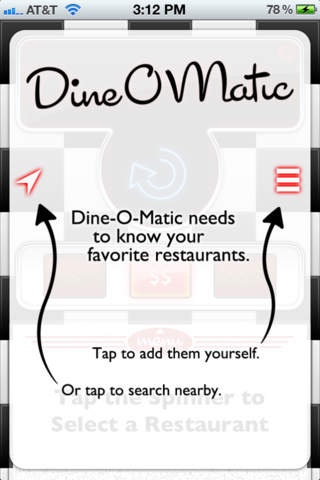Dine-O-Matic 1.0.1
Continue to app
Paid Version
Publisher Description
99 LAUNCH SPECIAL - Spin your way to dining bliss! Dine-O-Matic for iPhone selects a place to eat when you just can t make up your mind. Does your family have a hard time deciding where to head for dinner? Your co-workers want to go one place for lunch, but you want to go some place else? Take the pressure off. Give Dine-O-Matic a spin and let the food fates decide! Convenient restaurant details make it easy to spice up your night with a reservation or chill with a delivery order. Not sure you re up for Dine-O-Matic s pick? Spin again or just spin for fun to see the retro neon signs flash by and hear the cool sound effects. Randomly picks from your favorite eateries Quickly add your favorites with one tap on the map Adjust cost selector to fit what s in your wallet Get expanded restaurant details Call the restaurant from within the app Maps integration gets you there from here Who doesn t like a good spinner, neon graphics and one less decision to make?
Requires iOS 5.0 or later. Compatible with iPhone, iPad, and iPod touch.
About Dine-O-Matic
Dine-O-Matic is a paid app for iOS published in the Health & Nutrition list of apps, part of Home & Hobby.
The company that develops Dine-O-Matic is The Iconfactory. The latest version released by its developer is 1.0.1.
To install Dine-O-Matic on your iOS device, just click the green Continue To App button above to start the installation process. The app is listed on our website since 2012-02-15 and was downloaded 4 times. We have already checked if the download link is safe, however for your own protection we recommend that you scan the downloaded app with your antivirus. Your antivirus may detect the Dine-O-Matic as malware if the download link is broken.
How to install Dine-O-Matic on your iOS device:
- Click on the Continue To App button on our website. This will redirect you to the App Store.
- Once the Dine-O-Matic is shown in the iTunes listing of your iOS device, you can start its download and installation. Tap on the GET button to the right of the app to start downloading it.
- If you are not logged-in the iOS appstore app, you'll be prompted for your your Apple ID and/or password.
- After Dine-O-Matic is downloaded, you'll see an INSTALL button to the right. Tap on it to start the actual installation of the iOS app.
- Once installation is finished you can tap on the OPEN button to start it. Its icon will also be added to your device home screen.